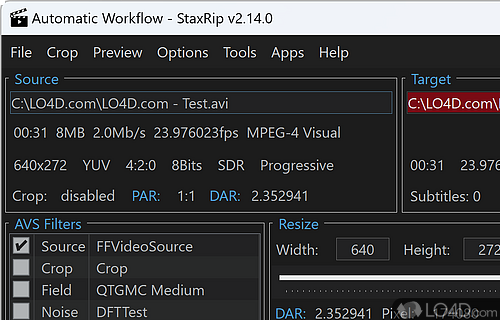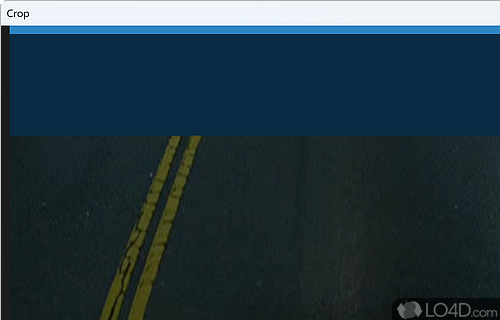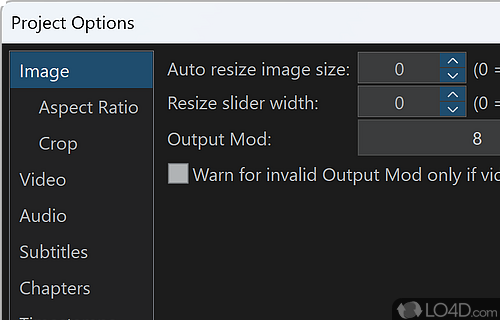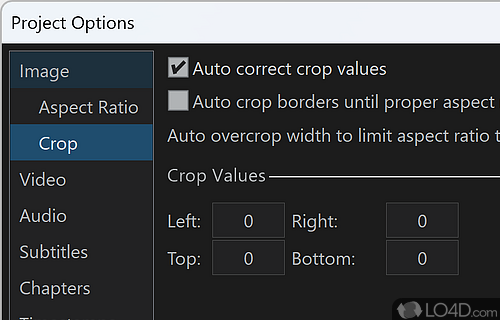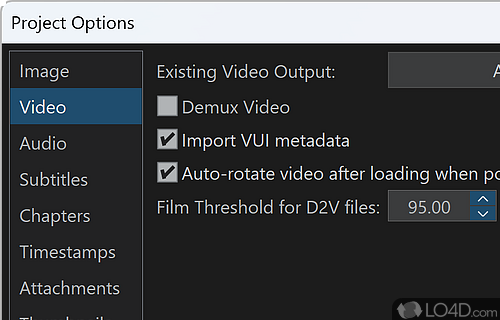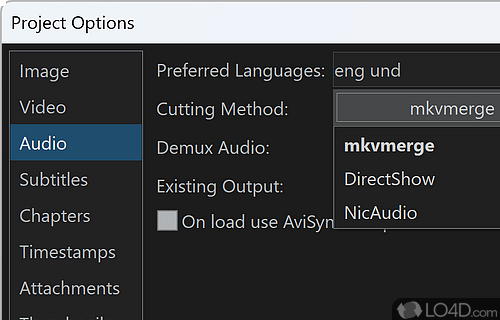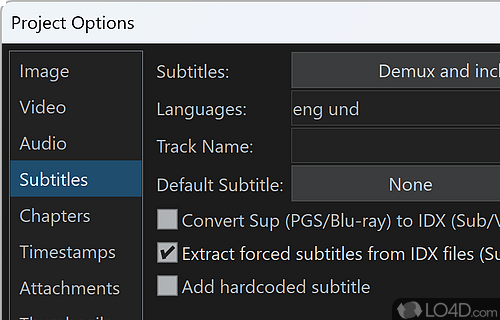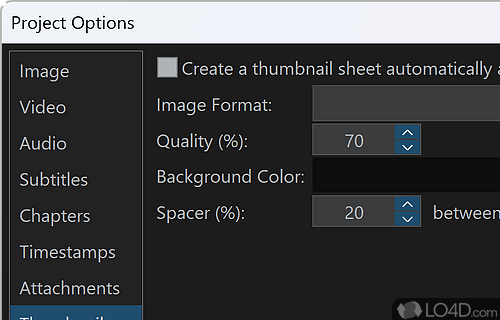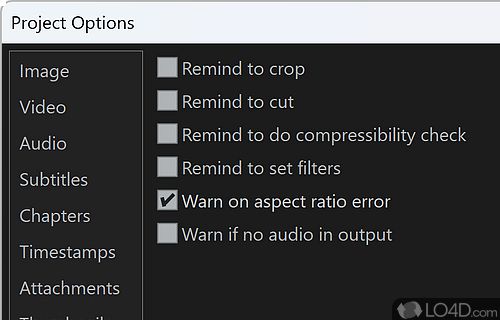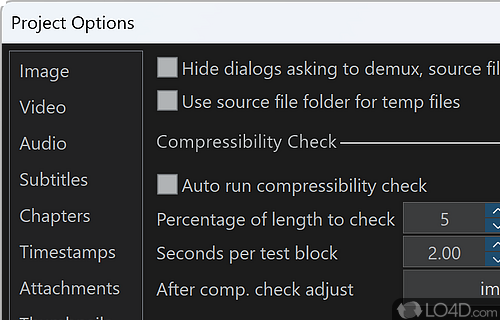Video converter with wide range of supported source and target formats.
StaxRip is a pretty advanced video conversion tools that is able to encode, decode, mux and demux a long list of different video format files. It accepts all of the most common video formats are acceptable as both input sources and output.
As a portable application, StaxRip can be run without the need of installation it. That makes is useful as a good video converter to carry around on a USB stick for usage on different PCs.
The user interface of StaxRip is pretty standard-looking while focusing more on functionality than good looks. With that said, it can switch between different profiles optimized for different situations such as x264, iPad/iPhone, Xbox capabilities and more. You can use StaxRip to optimize for high quality videos or smaller file sizes. StaxRip also includes batch processing making it possible to process multiple files in one go.
The program is fully customizable in most of what it does and is fully capable of ripping from a myriad of different sources, not least of which include DVD movies and Blu-rays. It supports subtitles, muxers and demuxers and various decoders and encoders.
Overall, StaxRip is a very capable portable video conversion tool which can convert between different video file formats and most notably DVD and Blu-ray discs.
Features of StaxRip
- 2-pass encoding: Creates high quality output.
- Audio encoder: Encodes to multiple audio formats.
- Batch encoding: Encode multiple files in one session.
- Command line: Allows automation of encoding.
- Compression: Reduces file size.
- Container format: Supports MKV and MP4
- Encryption: Encrypts output files.
- Hardware acceleration: Makes use of GPU.
- Job queue: Enables prioritization of jobs.
- Multi-pass encoding: Creates optimal output.
- Presets: Provides multiple encoding profiles.
- Subtitle support: Embeds subtitles into output files.
- Video encoder: Transcodes most video formats.
- Video filter: Enhances video quality.
- Video preview: Displays video before encoding.
Compatibility and License
StaxRip is released under the MIT License for the Windows operating system from media converter software. This means you can download, install, run and share the program freely without any restrictions. The source code is also open which means anybody can freely modify this software.
What version of Windows can StaxRip run on?
StaxRip can be used on a computer running Windows 11 or Windows 10. Previous versions of the OS shouldn't be a problem with Windows 8 and Windows 7 having been tested. It's only available as a 64-bit download.
Filed under:
- StaxRip Download
- Free Media Converter Software
- Open source and GPL software
- DVD Ripping Software